All Packages Class Hierarchy This Package Previous Next Index
Class org.ifarchive.glk.Glk
java.lang.Object
|
+----org.ifarchive.glk.Glk
- public class Glk
- extends Object
The Glk class contains static functions wrapping non-OO Glk functions.
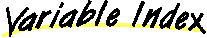
-
 gestalt_CharInput
gestalt_CharInput
- Test if a character can be input in character input.
-
 gestalt_CharOutput
gestalt_CharOutput
- Test if a character can be output.
-
 gestalt_CharOutput_ApproxPrint
gestalt_CharOutput_ApproxPrint
- Character may not look right.
-
 gestalt_CharOutput_CannotPrint
gestalt_CharOutput_CannotPrint
- Character cannot be meaningfully printed.
-
 gestalt_CharOutput_ExactPrint
gestalt_CharOutput_ExactPrint
- Character will be printed exactly as defined.
-
 gestalt_DrawImage
gestalt_DrawImage
- Test if images can be drawn in a particular window type.
-
 gestalt_Graphics
gestalt_Graphics
- Test if graphics functions are supported.
-
 gestalt_GraphicsTransparency
gestalt_GraphicsTransparency
- Test if alpha channels are supported in images.
-
 gestalt_HyperlinkInput
gestalt_HyperlinkInput
- Test if a window type allows hyperlinks.
-
 gestalt_Hyperlinks
gestalt_Hyperlinks
- Test if hyperlink functions are supported.
-
 gestalt_LineInput
gestalt_LineInput
- Test if a character can be input in line input.
-
 gestalt_MouseInput
gestalt_MouseInput
- Test if mouse input is supported in a window type.
-
 gestalt_Sound
gestalt_Sound
- Test if sound functions are supported.
-
 gestalt_SoundMusic
gestalt_SoundMusic
- Test if the library supports music sound resources.
-
 gestalt_SoundNotify
gestalt_SoundNotify
- Test if the library supports sound notification events.
-
 gestalt_SoundVolume
gestalt_SoundVolume
- Test if the volume can be set for sound channels.
-
 gestalt_Timer
gestalt_Timer
- Test if timer events are supported.
-
 gestalt_Version
gestalt_Version
- Return the Glk version supported by the library.
-
 keycode_Delete
keycode_Delete
- This code is returned by the Delete and Backspace keys.
-
 keycode_Down
keycode_Down
- This code is returned by the cursor down key.
-
 keycode_End
keycode_End
- This code is returned by the End key.
-
 keycode_Escape
keycode_Escape
- This code is returned by the Escape key.
-
 keycode_Func1
keycode_Func1
- This code is returned by the F1 key.
-
 keycode_Func10
keycode_Func10
- This code is returned by the F10 key.
-
 keycode_Func11
keycode_Func11
- This code is returned by the F11 key.
-
 keycode_Func12
keycode_Func12
- This code is returned by the F12 key.
-
 keycode_Func2
keycode_Func2
- This code is returned by the F2 key.
-
 keycode_Func3
keycode_Func3
- This code is returned by the F3 key.
-
 keycode_Func4
keycode_Func4
- This code is returned by the F4 key.
-
 keycode_Func5
keycode_Func5
- This code is returned by the F5 key.
-
 keycode_Func6
keycode_Func6
- This code is returned by the F6 key.
-
 keycode_Func7
keycode_Func7
- This code is returned by the F7 key.
-
 keycode_Func8
keycode_Func8
- This code is returned by the F8 key.
-
 keycode_Func9
keycode_Func9
- This code is returned by the F9 key.
-
 keycode_Home
keycode_Home
- This code is returned by the Home key.
-
 keycode_Left
keycode_Left
- This code is returned by the cursor left key.
-
 keycode_MAXVAL
keycode_MAXVAL
- This is the number of keycode_* constants.
-
 keycode_PageDown
keycode_PageDown
- This code is returned by the PageDown key.
-
 keycode_PageUp
keycode_PageUp
- This code is returned by the PageUp key.
-
 keycode_Return
keycode_Return
- This code is returned by the Enter / Return key.
-
 keycode_Right
keycode_Right
- This code is returned by the cursor right key.
-
 keycode_Tab
keycode_Tab
- This code is returned by the Tab key.
-
 keycode_Unknown
keycode_Unknown
- This code is returned if a key was pressed for which there is no Glk representation.
-
 keycode_Up
keycode_Up
- This code is returned by the cursor up key.
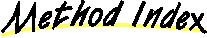
-
 charToLower(char)
charToLower(char)
- Convert a character to lower case
-
 charToUpper(char)
charToUpper(char)
- Convert a character to upper case
-
 dispatchCall(int, Object[])
dispatchCall(int, Object[])
- Dispatch interface.
-
 dispatchCall(int, UniversalUnion[])
dispatchCall(int, UniversalUnion[])
- Dispatch interface (C-style version).
-
 exit()
exit()
- Terminate immediately.
-
 gestalt(long)
gestalt(long)
- Request information about the capabilities of the API.
-
 gestalt(long, long)
gestalt(long, long)
- Request information about the capabilities of the API.
-
 gestalt(long, long, long[])
gestalt(long, long, long[])
- Request information about the capabilities of the API.
-
 getStream()
getStream()
- Set the current output stream.
-
 glkMain()
glkMain()
- A default main() in case jniglk wasn't told what class to load
-
 putBuffer(char[])
putBuffer(char[])
- Write a character array to the currently selected stream.
-
 putBuffer(char[], int, int)
putBuffer(char[], int, int)
- Write part of a character array to the currently selected stream.
-
 putChar(char)
putChar(char)
- Write a character to the currently selected stream.
-
 putString(String)
putString(String)
- Write a string to the currently selected stream.
-
 requestTimerEvents(long)
requestTimerEvents(long)
- Ask Glk to start sending timer events.
-
 select(Event)
select(Event)
- Wait for an event and return it.
-
 selectPoll(Event)
selectPoll(Event)
- Check for an internally spawned event.
-
 setArrayRegistry(ArrayRegistry)
setArrayRegistry(ArrayRegistry)
- Set a retained array registry.
-
 setHyperlink(int)
setHyperlink(int)
- Set the current hyperlink value in the current output stream.
-
 setInterruptHandler(InterruptListener)
setInterruptHandler(InterruptListener)
- Set an interrupt handler.
-
 setStream(Stream)
setStream(Stream)
- Set the current output stream.
-
 setStyle(int)
setStyle(int)
- Set output style for the currently selected stream.
-
 setWindow(Window)
setWindow(Window)
- Set the current stream to a window stream.
-
 stringToLower(String)
stringToLower(String)
- Convert a string to lower case
-
 stringToUpper(String)
stringToUpper(String)
- Convert a string to upper case
-
 styleDistinguish(Window, int, int)
styleDistinguish(Window, int, int)
- Are two styles visually distinguishable?
-
 styleHintClear(int, int, int)
styleHintClear(int, int, int)
- Unset a stylehint for a window class.
-
 styleHintSet(int, int, int, int)
styleHintSet(int, int, int, int)
- Set a stylehint for a window class.
-
 styleMeasure(Window, int, int, int[])
styleMeasure(Window, int, int, int[])
- Test an attribute of a style in the given window.
-
 tick()
tick()
- Allow the underlying GLK library to yield if necessary.
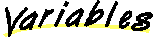
 gestalt_Version
gestalt_Version
public static final int gestalt_Version
- Return the Glk version supported by the library.
- Bits 31-16 = major version number
- Bits 15-8 = minor version number
- Bits 7-0 = revision number
 gestalt_CharInput
gestalt_CharInput
public static final int gestalt_CharInput
- Test if a character can be input in character input.
Pass the character as the second parameter to
the gestalt() call.
Returns 1 if the character can be input, 0 if not.
 gestalt_LineInput
gestalt_LineInput
public static final int gestalt_LineInput
- Test if a character can be input in line input.
Pass the character as the second parameter to
the gestalt() call.
Returns 1 if the character can be input, 0 if not.
 gestalt_CharOutput
gestalt_CharOutput
public static final int gestalt_CharOutput
- Test if a character can be output.
Pass the character as the second parameter to
the gestalt() call.
Pass an array with one entry to get the number of screen
cells this character will take up when printed.
Returns one of gestalt_CharOutput_CannotPrint,
gestalt_CharOutput_ApproxPrint, gestalt_CharOutput_ExactPrint
 gestalt_CharOutput_CannotPrint
gestalt_CharOutput_CannotPrint
public static final int gestalt_CharOutput_CannotPrint
- Character cannot be meaningfully printed.
- See Also:
- gestalt_CharOutput
 gestalt_CharOutput_ApproxPrint
gestalt_CharOutput_ApproxPrint
public static final int gestalt_CharOutput_ApproxPrint
- Character may not look right. For example, "ae" may be used
for the one-character "ae" ligature, or "e" for an accented "e".
- See Also:
- gestalt_CharOutput
 gestalt_CharOutput_ExactPrint
gestalt_CharOutput_ExactPrint
public static final int gestalt_CharOutput_ExactPrint
- Character will be printed exactly as defined.
- See Also:
- gestalt_CharOutput
 gestalt_MouseInput
gestalt_MouseInput
public static final int gestalt_MouseInput
- Test if mouse input is supported in a window type.
Pass the window type as the second parameter to
the gestalt() call.
Returns 1 if mouse input is possible, 0 if not.
 gestalt_Timer
gestalt_Timer
public static final int gestalt_Timer
- Test if timer events are supported.
Returns 1 if they are, 0 if not.
 gestalt_Graphics
gestalt_Graphics
public static final int gestalt_Graphics
- Test if graphics functions are supported.
Returns 1 if they are, 0 if not.
 gestalt_DrawImage
gestalt_DrawImage
public static final int gestalt_DrawImage
- Test if images can be drawn in a particular window type.
Pass the window type as the second parameter to
the gestalt() call.
Returns 1 if the window supports images, 0 if not.
 gestalt_Sound
gestalt_Sound
public static final int gestalt_Sound
- Test if sound functions are supported.
Returns 1 if they are, 0 if not.
 gestalt_SoundVolume
gestalt_SoundVolume
public static final int gestalt_SoundVolume
- Test if the volume can be set for sound channels.
Returns 1 if it can, 0 if not.
 gestalt_SoundNotify
gestalt_SoundNotify
public static final int gestalt_SoundNotify
- Test if the library supports sound notification events.
Returns 1 if it does, 0 if not.
 gestalt_Hyperlinks
gestalt_Hyperlinks
public static final int gestalt_Hyperlinks
- Test if hyperlink functions are supported.
Returns 1 if they are, 0 if not.
 gestalt_HyperlinkInput
gestalt_HyperlinkInput
public static final int gestalt_HyperlinkInput
- Test if a window type allows hyperlinks.
Pass the window type as the second parameter to
the gestalt() call.
Returns 1 if the window allows hyperlinks, 0 if not.
 gestalt_SoundMusic
gestalt_SoundMusic
public static final int gestalt_SoundMusic
- Test if the library supports music sound resources.
Returns 1 if it does, 0 if not.
 gestalt_GraphicsTransparency
gestalt_GraphicsTransparency
public static final int gestalt_GraphicsTransparency
- Test if alpha channels are supported in images.
Returns 1 if they are, 0 if not.
 keycode_Unknown
keycode_Unknown
public static final int keycode_Unknown
- This code is returned if a key was pressed for which there is no Glk representation.
 keycode_Left
keycode_Left
public static final int keycode_Left
- This code is returned by the cursor left key.
 keycode_Right
keycode_Right
public static final int keycode_Right
- This code is returned by the cursor right key.
 keycode_Up
keycode_Up
public static final int keycode_Up
- This code is returned by the cursor up key.
 keycode_Down
keycode_Down
public static final int keycode_Down
- This code is returned by the cursor down key.
 keycode_Return
keycode_Return
public static final int keycode_Return
- This code is returned by the Enter / Return key.
 keycode_Delete
keycode_Delete
public static final int keycode_Delete
- This code is returned by the Delete and Backspace keys.
 keycode_Escape
keycode_Escape
public static final int keycode_Escape
- This code is returned by the Escape key.
 keycode_Tab
keycode_Tab
public static final int keycode_Tab
- This code is returned by the Tab key.
 keycode_PageUp
keycode_PageUp
public static final int keycode_PageUp
- This code is returned by the PageUp key.
 keycode_PageDown
keycode_PageDown
public static final int keycode_PageDown
- This code is returned by the PageDown key.
 keycode_Home
keycode_Home
public static final int keycode_Home
- This code is returned by the Home key.
 keycode_End
keycode_End
public static final int keycode_End
- This code is returned by the End key.
 keycode_Func1
keycode_Func1
public static final int keycode_Func1
- This code is returned by the F1 key.
 keycode_Func2
keycode_Func2
public static final int keycode_Func2
- This code is returned by the F2 key.
 keycode_Func3
keycode_Func3
public static final int keycode_Func3
- This code is returned by the F3 key.
 keycode_Func4
keycode_Func4
public static final int keycode_Func4
- This code is returned by the F4 key.
 keycode_Func5
keycode_Func5
public static final int keycode_Func5
- This code is returned by the F5 key.
 keycode_Func6
keycode_Func6
public static final int keycode_Func6
- This code is returned by the F6 key.
 keycode_Func7
keycode_Func7
public static final int keycode_Func7
- This code is returned by the F7 key.
 keycode_Func8
keycode_Func8
public static final int keycode_Func8
- This code is returned by the F8 key.
 keycode_Func9
keycode_Func9
public static final int keycode_Func9
- This code is returned by the F9 key.
 keycode_Func10
keycode_Func10
public static final int keycode_Func10
- This code is returned by the F10 key.
 keycode_Func11
keycode_Func11
public static final int keycode_Func11
- This code is returned by the F11 key.
 keycode_Func12
keycode_Func12
public static final int keycode_Func12
- This code is returned by the F12 key.
 keycode_MAXVAL
keycode_MAXVAL
public static final int keycode_MAXVAL
- This is the number of keycode_* constants.
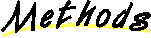
 glkMain
glkMain
public static void glkMain()
- A default main() in case jniglk wasn't told what class to load
 exit
exit
public static void exit()
- Terminate immediately. This function does not return.
 setInterruptHandler
setInterruptHandler
public static void setInterruptHandler(InterruptListener i)
- Set an interrupt handler.
Most platforms have some provision for interrupting a program --
command-period on the Macintosh, control-C in Unix, possibly a window
manager menu item, or other possibilities. This can happen at any time,
including while execution is nested inside one of your own functions,
or inside a Glk library function.
If you need to clean up critical resources, you can specify an interrupt
handler class - one that implements the InterruptListener interface.
Initially there is no interrupt handler. You can reset to not having
any by calling setInterruptHandler(null).
If you call glk_set_interrupt_handler() with a new handler function
while an older one is set, the new one replaces the old one. Glk does
not try to queue interrupt handlers.
- Parameters:
- i - The interface that will be called if the process is
interrupted.
- See Also:
- InterruptListener
 tick
tick
public static void tick()
- Allow the underlying GLK library to yield if necessary.
Many platforms have some annoying thing that has to be done every so
often, or the gnurrs come from the voodvork out and eat your computer.
Well, not really. But you should call glk_tick() every so often, just
in case. It may be necessary to yield time to other applications in a
cooperative-multitasking OS, or to check for player interrupts in an
infinite loop.
This call is fast; in fact, on average, it does nothing at all. So
you can call it often.
 gestalt
gestalt
public static long gestalt(long sel)
- Request information about the capabilities of the API.
This is exactly the same as the two-parameter version of gestalt(),
except that the second parameter is always 0.
- Parameters:
- sel - The capability you are asking about
- Returns:
- Information on the requested capability, or 0 if no information is available.
- See Also:
- gestalt
 gestalt
gestalt
public static long gestalt(long sel,
long param)
- Request information about the capabilities of the API.
- Parameters:
- sel - The capability you are asking about
- value - Additional information on the parameter.
- Returns:
- Information on the requested capability, or 0 if no information is available.
 gestalt
gestalt
public static long gestalt(long sel,
long param,
long arr[])
- Request information about the capabilities of the API.
- Parameters:
- sel - The capability you are asking about
- value - Additional information on the parameter.
- arr - More values to pass if required.
- Returns:
- Information on the requested capability, or 0 if no information is available.
 charToLower
charToLower
public static char charToLower(char c)
- Convert a character to lower case
- Parameters:
- c - The character to convert
- Returns:
- The lowercase version, or (if c is not uppercase) c
 charToUpper
charToUpper
public static char charToUpper(char c)
- Convert a character to upper case
- Parameters:
- c - The character to convert
- Returns:
- The uppercase version, or (if c is not lowercase) c
 stringToLower
stringToLower
public static String stringToLower(String s)
- Convert a string to lower case
- Parameters:
- s - The string to convert
- Returns:
- The string with any uppercase characters converted to lower
 stringToUpper
stringToUpper
public static String stringToUpper(String s)
- Convert a string to upper case
- Parameters:
- s - The string to convert
- Returns:
- The string with any lowercase characters converted to upper
 select
select
public static void select(Event e)
- Wait for an event and return it.
- Parameters:
- e - An Event which will be populated when this function returns
 selectPoll
selectPoll
public static void selectPoll(Event e)
- Check for an internally spawned event.
The first question you now ask is, what is an internally-spawned
event? selectPoll() does *not* check for or return evtype_CharInput,
evtype_LineInput, or evtype_MouseInput events. It is intended for you
to test conditions which may have occurred while you are computing, and
not interfacing with the player. For example, time may pass during slow
computations; you can use selectPoll() to see if a evtype_Timer
event has occured.
At the moment, glk_select_poll() checks for evtype_Timer, and possibly
evtype_Arrange and evtype_SoundNotify events.
- Parameters:
- e - An Event which will be populated when this function returns
 requestTimerEvents
requestTimerEvents
public static void requestTimerEvents(long millisecs)
- Ask Glk to start sending timer events.
Timer events will be sent repeatedly until you call this method
with millisecs = 0. Timer events can be missed if other events
also arrive.
- Parameters:
- millisecs - Time spent between each event, 0 to cancel events.
 setStream
setStream
public static void setStream(Stream s)
- Set the current output stream.
This doesn't gain you as much in Java as it does in C, because there are no
global functions, so the difference in typing is between Glk.putChar() and
myStream.putChar() as opposed to glk_put_char(c) and
glk_put_char_stream(my_stream, c)
- Parameters:
- s - The stream to be used as the default for output. It can be null.
 getStream
getStream
public static Stream getStream()
- Set the current output stream.
- Returns:
- The current output stream, or null if there is none.
- See Also:
- setStream
 setWindow
setWindow
public static void setWindow(Window w)
- Set the current stream to a window stream.
This is exactly identical to setStream(w.getStream()).
- Parameters:
- w - The window whose stream will be used.
- See Also:
- setStream
 putChar
putChar
public static void putChar(char c)
- Write a character to the currently selected stream.
- Parameters:
- c - The character to write
- See Also:
- setStream, putChar
 putString
putString
public static void putString(String s)
- Write a string to the currently selected stream.
- Parameters:
- s - The string to write
- See Also:
- setStream, putString
 putBuffer
putBuffer
public static void putBuffer(char c[])
- Write a character array to the currently selected stream.
- Parameters:
- c - The character array to write
- See Also:
- setWindow, putBuffer
 putBuffer
putBuffer
public static void putBuffer(char c[],
int first,
int len)
- Write part of a character array to the currently selected stream.
- Parameters:
- c - The character array to write
- first - The first element to write
- len - The number of elements to write
- See Also:
- setWindow, putBuffer
 setStyle
setStyle
public static void setStyle(int style)
- Set output style for the currently selected stream.
- Parameters:
- style - The style to select
- See Also:
- setWindow, setStyle
 styleHintSet
styleHintSet
public static void styleHintSet(int wintype,
int styl,
int hint,
int val)
- Set a stylehint for a window class.
- Parameters:
- wintype - The type of window to set the hint for, or Window.wintype_AllTypes
- style - The style to set (Stream.style_*)
- hint - The stylehint selector (Stream.stylehint_*)
- val - The new value of the hint.
 styleHintClear
styleHintClear
public static void styleHintClear(int wintype,
int styl,
int hint)
- Unset a stylehint for a window class.
- Parameters:
- wintype - The type of window to set the hint for, or Window.wintype_AllTypes
- style - The style to set (Stream.style_*)
- hint - The stylehint selector (Stream.stylehint_*)
 styleDistinguish
styleDistinguish
public static boolean styleDistinguish(Window w,
int styl1,
int styl2)
- Are two styles visually distinguishable?
- Parameters:
- w - The window in which to check
- styl1 - The first style (Stream.style_*)
- styl2 - The second style (Stream.style_*)
- Returns:
- true if the two styles can be distinguished, otherwise false.
 styleMeasure
styleMeasure
public static boolean styleMeasure(Window w,
int styl,
int hint,
int result[])
- Test an attribute of a style in the given window.
- Parameters:
- w - The window in which to check.
- styl - The style to test (Stream.style_*).
- hint - The hint to try and read (Stream.stylehint_*)
- Returns:
- true if the attribute could be determined, otherwise false.
 dispatchCall
dispatchCall
public static void dispatchCall(int func,
Object args[])
- Dispatch interface.
In Java, the normal dispatch interface is a bit different from
the one that the C library provides. Each argument corresponds
exactly to one entry in the args[] array. Argument encoding works
like this:
- Basic types (integers, characters) are passed in as instances
of the Java wrapper classes (Integer, Character etc.)
- Opaque objects are passed in as-is.
- To pass NULL to a reference argument, pass null.
- To pass an actual reference to a reference argument, pass a
Reference object whose target is the current value. For example,
to pass in a reference to a window, use:
args[n] = new Reference(theWindow);
A pass-out reference (one that will be filled in by the library)
can be done like this:
args[n] = new Reference(null);
- Arrays are passed in as the array itself - eg:
byte array[] = new byte[64];
args[n] = array;
- A reference to a structure is passed in a Reference to
an array of Objects, one for each field. For example:
Object[] structure = new Object[2];
structure[0] = mainWindow;
structure[1] = new Integer(3);
args[0] = new Reference(structure);
Here are two examples: calling glk_select():
Event e = new Event();
Object args[] = new Object[1];
args[0] = new Reference(null);
Glk.dispatchCall(0x00C0, args);
Object out[] = (Object[])( ((Reference)args[0]).target );
ev.type = (Number)(out[0]).intVal();
ev.window = (Window)(out[1]);
ev.val1 = (Number)(out[2]).longVal();
ev.val2 = (Number)(out[3]).longVal();
and calling glk_put_buffer_stream:
byte buf[64];
...populate buf...
Object args[] = new Object[2];
args[0] = myStream;
args[1] = buf;
Glk.dispatchCall(0x0085, args);
An important note: Any Reference argument
passed into a function won't necessarily come back referring to
the same object. For example, if you did this for glk_select():
Event e = new Event();
Object in[] = new Object[4];
Object args[] = new Object[1];
args[0] = new Reference(in);
Glk.dispatchCall(0x00C0, args);
Object out[] = (Object[])( ((Reference)args[0]).target );
then the array in[] would not be the same as the array out[],
and it would be out[] that was populated.
- Parameters:
- func - The Glk function ID
- args - The argument list, in Java form.
 dispatchCall
dispatchCall
public static void dispatchCall(int func,
UniversalUnion uargs[])
- Dispatch interface (C-style version).
This version of the Dispatch interface does no marshalling,
so your calling code will have to do all the setting up of
UniversalUnions (1 or 2 per reference, 1 or 3 per array, etc.)
The UniversalUnion documentation contains some examples of
how to do this for various different types.
- Parameters:
- func - ID of Glk function to call.
- uargs - Marshalled arguments.
- See Also:
- dispatchCall, UniversalUnion
 setHyperlink
setHyperlink
public static void setHyperlink(int linkval)
- Set the current hyperlink value in the current output stream.
A link value is any non-zero integer; zero indicates no link.
Subsequent text output is considered to make up the body of the
link, which continues until the link value is changed
(or set to zero).
- Parameters:
- linkval - The link value, 0 for no hyperlink.
 setArrayRegistry
setArrayRegistry
public static void setArrayRegistry(ArrayRegistry r)
- Set a retained array registry. It will be called when Glk
retains or releases arrays.
- Parameters:
- r - An instance of your array registry.
All Packages Class Hierarchy This Package Previous Next Index